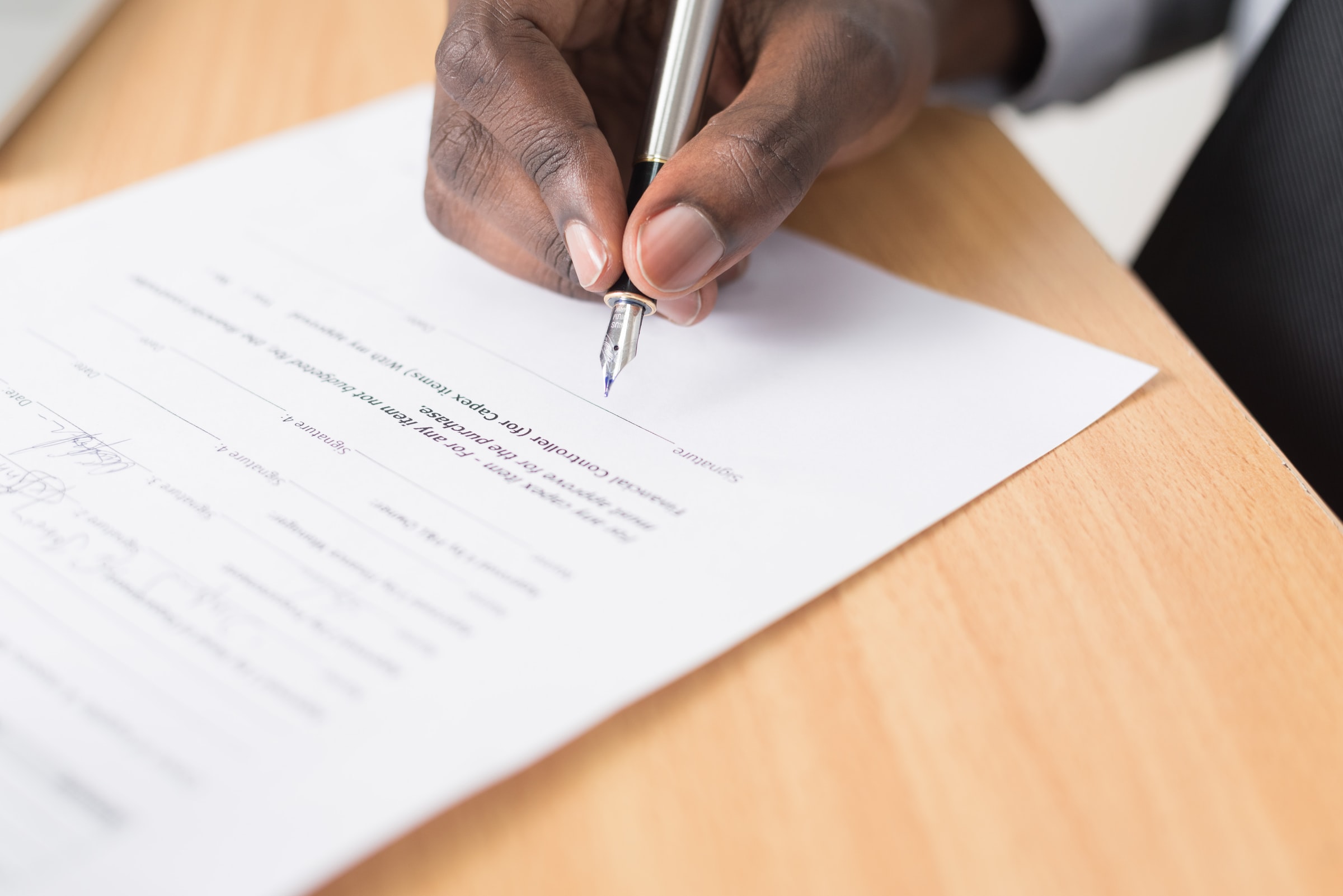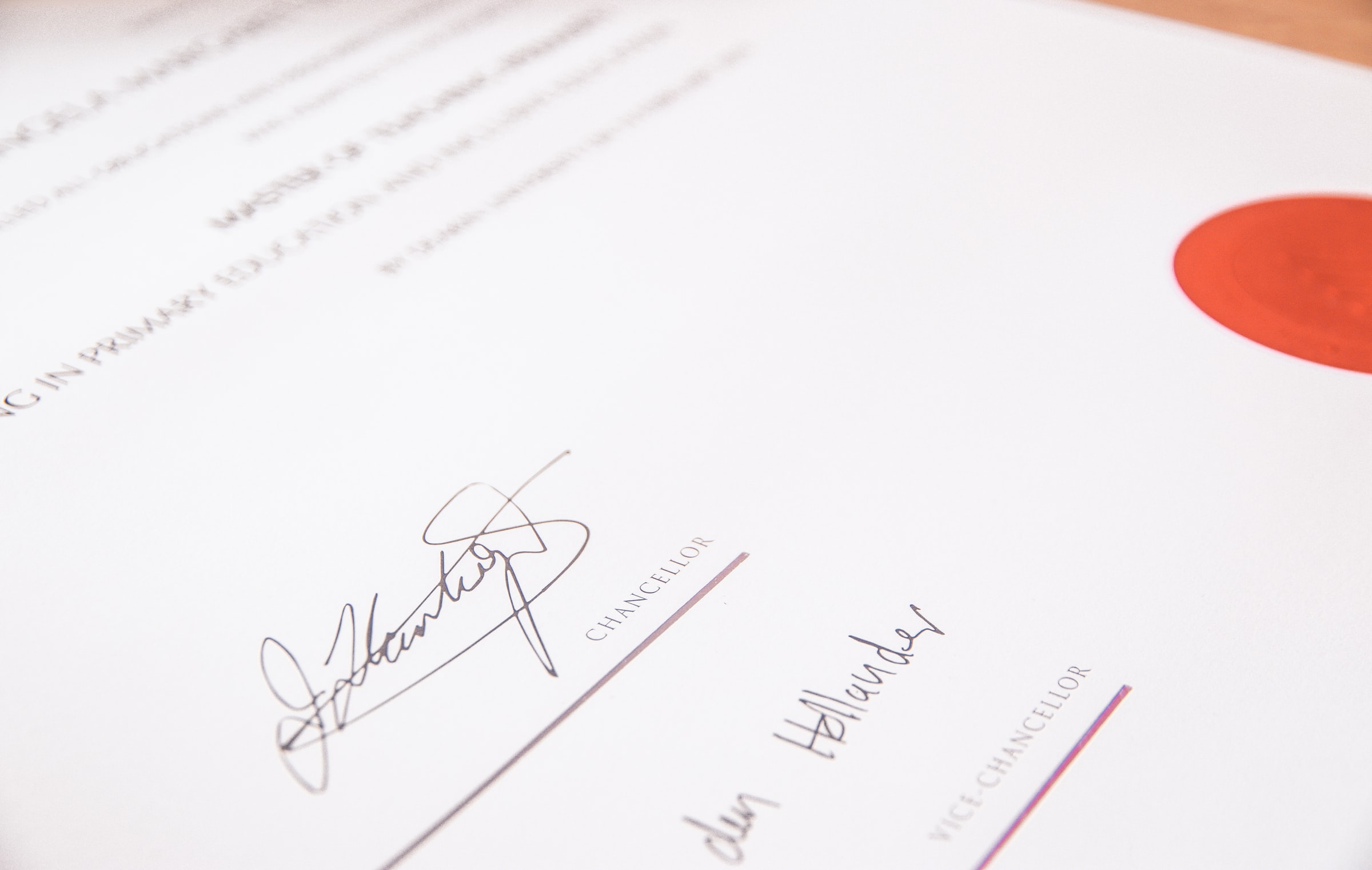Putting It All Together with Composite Authorization
Learn how to Implement Application Specific Authorization Rules

Photo by Thom Bradley on Unsplash
Getting Started with Envoy & Open Policy Agent — 07 —
Learn how to Implement Application Specific Authorization Rules
This is the 7th Envoy & Open Policy Agent Getting Started Guide. Each guide is intended to explore a single feature and walk through a simple implementation. Each guide builds on the concepts explored in the previous guide with the end goal of building a very powerful authorization service by the end of the series.
The source code for this getting started example is located on Github. ——> Envoy & OPA GS # 7
Here is a list of the Getting Started Guides that are currently available.
Getting Started Guides
- Using Envoy as a Front Proxy
- Adding Observability Tools
- Plugging Open Policy Agent into Envoy
- Using the Open Policy Agent CLI
- JWS Token Validation with OPA
- JWS Token Validation with Envoy
- Putting It All Together with Composite Authorization
- Configuring Envoy Logs Taps and Traces
- Sign / Verify HTTP Requests
Introduction
In this example we are going to simulate an ecommerce company called Example.com that has a published set of APIs and multiple client applications. Each client application has:
- Different access rights to each published API
- Different operations they are allowed to perform on the APIs that it has access to
- Different types of users that are allowed to use the application
There are a lot of other rules that we will eventually be interested in implementing. However, this set of rules is complex enough to demonstrate how we can put together what we have learned so far into a little authorization system.
Example.com’s APIs
Here are Example.com’s published APIs.
1/api/customer/'{id}'
2/api/customer/'{id}'/account/'{id}'
3/api/customer/'{id}'/messages/'{id}'
4/api/customer/'{id}'/order/'{id}'
5/api/customer/'{id}'/paymentcard/'{id}'
6/api/featureFlags
7/api/order/'{id}'
8/api/order/'{id}'/payment/'{id}'
9/api/product/'{id}'
10/api/shipment/'{id}'
- The customer API,
/api/customer/*, allows users manage customer profiles in our customer system of record. - The accounts API,
/api/customer/*/account/*, allows users to manage accounts for a specific customer in the system of record for accounts. - The messages API,
/api/customer/*/messages/*, allows users to send and receive messages related to a specific customer in the messaging system. - The customer’s order API,
/api/customer/*/order/*, allows users to manage a customer’s orders. - The customer’s payment card API,
/api/customer/*/paymentcard/*, allows users to manage a customer’s debit or credit cards. - The feature flag API,
/api/featureFlags, allows an application to retrieve the feature flags for the app e.g. which features are turned on or off and any customer specific features that are available or not. - The order API,
/api/order/*, allows users to get, create, update or delete orders for any customer. - The order payments API,
/api/order/*/payment/*, allows users to manage payments for any order. No shopping cart API is provided. An order in draft status is the equivalent of a shopping cart. - The product API,
/api/product/*, allows users to manage the products that are available for purchase. - The shipment API,
/api/shipment/*, allows users to manage shipment for an order.
API Endpoint Definition
As the basis for our security policies we need a data structure that contains all of possible actions that a user and client application can take. For this example, we define a URI pattern and a method being attempted on that URI as an endpoint. The id field uniquely identifies each endpoint and will be used in the process of actually specifying what endpoints an application has access to.
1[
2 {"id":"001","method":"GET", "pattern":"/api/customer"},
3 {"id":"002","method":"POST", "pattern":"/api/customer"},
4 {"id":"003","method":"DELETE","pattern":"/api/customer/*"},
5 {"id":"004","method":"GET", "pattern":"/api/customer/*"},
6 {"id":"005","method":"POST", "pattern":"/api/customer/*"},
7 {"id":"006","method":"PUT", "pattern":"/api/customer/*"},
8 {"id":"007","method":"GET", "pattern":"/api/customer/*/account"},
9 {"id":"008","method":"POST", "pattern":"/api/customer/*/account"},
10...
11]
Client Application API Contracts
The next piece of data that we need to build our example authorization solution is a mapping between each client application and the endponts that it is allowed to access. The data structure below holds that information. The unique ID for each application is a key in this data structure and the value is an array of all of the endpoint IDs that the application has access to.
1apiPermissions = {
2 "app_123456": [
3 "001","004","007","010","012","015","018","021","024","027","031","034","037","040","043","046","049","052","055"
4 ],
5 "app_000123":[
6 "001", "002", "003", "004", "005", "006", "007", "008", "009", "010",
7 "011", "012", "013", "014", "015", "016", "017", "018", "019", "020",
8 "021", "022", "023", "024", "025", "026", "027", "028", "029", "030",
9 "031", "032", "033", "034", "035", "036", "037", "038", "039", "040",
10 "041", "042", "043", "044", "045", "046", "047", "048", "049", "050",
11 "051", "052", "053", "054", "055", "056", "057"
12 ]
13}
Authorized End User Identity Providers / JWS Issuers for each Client Application
Just for fun and simplicity we want to make sure that a hacker has not found a way to use or simulate using an application that is intended for another type of user. So, the data structure below lists the identity providers that are permitted for each application. So, the data structure below means that app_123456 is only allowed to be used by external customers. app_000123 is intended only for use by employees and contractors of example.com (i.e. the workforce). This is a more powerful application that can take action on behalf of the company and on behalf of any of the company’s customer. This is very coarse grained security. In a real application we would also put in a lot of user specific rights and access controls. In a later getting started guide we will show how we can start to layer OPA Policies, getting volatile data from external sources and other techniques to implement more realistic security policies.
1idProviderPermissions = {
2 "app_123456": [ "customerIdentity.example.com" ],
3 "app_000123": [ "workforceIdentity.example.com" ]
4}
Our Environment
In this example we have replaced our HTTPBin container as our ultimate destination with Hoverfly. Hoverfly is a light-weight, super fast API mocking server that is API driven and highly extensible. This is used to simulate all of the APIs that we defined above. The API Mocks are defined in the config.json file in the compose\hoverfly directory.
The other change that we have made is a much more sophisticated and comprehensive set of tests using Newman. Newman is a command line driven postman collection runner. Postman has a testing capability. This feature runs tests that are expressed in Javascript and uses a built in library of test functions. The Postman collection for Getting Started #7 with tests is included in this example in the data directory that
Authorization Policies
User and system identity information is communicated as follows:
- We have some sort of access token in the Authorization header. What API gateway is in use and how it works is out of scope for this example.
- Some user authentication system that we are using (out of scope of this article) has produced evidence of authentication in the form of an JWS Identity Token and given this to our client application. The client application places the identity token in the
Actor-Tokenheader of the request. - The API gateway, the client application itself or another system (out of scope of this article), has securely authenticated the client application and given it a JWS token to assert information in a tamper proof way about our client application.
Stage 1 - Envoy validates JWS Tokens
These JWS tokens are validated by Envoy before they are ever sent to OPA. Envoy and OPA Getting Started Guide #5 showed us how to do this. Our Envoy.yaml file for this example has made one small change to the JWT provider configurations. In this example we need to be able to support a variety of different types of users. Since we have 2 different user types / token issuers, we create to different JWT Provider configurations (one for each identity provider). Both of them use the from_headers: parameter to specify the token source as the Actor-Token header.
Because of this variability we had to change our logic for token validation and enforcement:
The configuration snippet below is how we express this logic:
- The
matchobject specifies that any URI must meet the requirements in therequiresobject - The
requiresobject specifies that a request must have:
NOTE: Scroll right as needed. The color coding above matches the translation to YAML configuration below.(a Gateway issued system identity token) AND a user with ( a workforce Identity token OR a Consumer Identity Token ))
1 rules:
2 - match:
3 prefix: /
4 requires:
5 requires_all: # AND
6 requirements:
7> - provider_name: gateway_provider
8 - requires_any: # OR
9 requirements:
10> - provider_name: workforce_provider
11> - provider_name: consumer_provider
- The
requires_allobject specifies that all of the requirements in therequirementsarray must be true to pass. - The
requirementsarray contains aprovider_nameand arequires_anyclause. If there were 3 or 4 elements in the array then all of the requirements would need to be true to pass. In this example we only have 2 requirements and one of those has sub-requirements. - The
requires_anyobject contains anotherrequirementsarray. If any of the requirements in this array are true then therequires_anywill also evaluate to true.
Passing Envoy’s Dynamic Meta data to OPA
We can pass the validated JWS token body to Open Policy Agent by adding a couple of tags to Envoy’s configuration. In the token definition section, we add the payload_in_metadata property and give the token a name. In the example below we’ve given the token the name actor_token. See below for the configuration snippet.
1 workforce_provider:
2 issuer: workforceIdentity.example.com
3 audiences:
4 - apigateway.example.com
5 from_headers:
6 - name: "actor-token"
7 value_prefix: ""
8 forward: true
9> payload_in_metadata: "actor_token"
10 local_jwks:
11 inline_string: "{\"keys\":[...]}"
To pass this data to Open Policy Agent, in the envoy.filters.http.ext_authz section, add the array named metadata_context_namespaces. This array specifies the names of the Envoy dynamic metadata namespaces to forward to the OPA Authorization Service. See the configuration change highlighted in blue below.
1 - name: envoy.filters.http.ext_authz
2 typed_config:
3 "@type": type.googleapis.com/envoy.extensions.filters.http.ext_authz.v3.ExtAuthz
4 failure_mode_allow: false
5 grpc_service:
6 google_grpc:
7 target_uri: opa:9191
8 stat_prefix: ext_authz
9 timeout: 0.5s
10 include_peer_certificate: true
11> metadata_context_namespaces:
12> - envoy.filters.http.jwt_authn
13 - name: envoy.filters.http.router
14 typed_config: {}
These changes add some data to the metadata_context. For each dynamic metadata namespace added, it will add it’s data under a key that matches the namespace name in the filter_metadata object. For this example it adds each token’s payload in the envoy.filters.http.jwt_authn object underneath the fields object. As you can see from the example below, it adds a lot of extra hierarchy via nested objects that express data types to the original object. So, it may not be worth it to have Envoy forward the validated payload. For us configuring Envoy to forward the token and simply reading the token payload directly is less complicated.
See the resultant metadata_context below for an example.
1 "input": {
2 "attributes": {
3 "destination": { "...":"..." },
4 "metadata_context": {
5> "filter_metadata": {
6 "envoy.filters.http.jwt_authn": {
7 "fields": {
8 "workforce_provider": {
9 "Kind": {
10 "StructValue": {
11 "fields": {
12 "aud": {
13 "Kind": {
14 "ListValue": {
15 "values": [
16 { "Kind": { "StringValue": "apigateway.example.com"} },
17 { "Kind": { "StringValue": "protected-stuff.example.com" } }
18 ]
19 }
20 }
21 },
22 "auth_time": { "Kind": { "NumberValue": 1597676718 } },
23 "azp": { "Kind": { "StringValue": "app_123456" } },
24 "exp": { "Kind": { "NumberValue": 2735689600 } },
25 "iat": { "Kind": { "NumberValue": 1597676718 } },
26 "iss": { "Kind": { "StringValue": "workforceIdentity.example.com" } },
27 "jti": { "Kind": { "StringValue": "mPPdwJ7Jrr2MQzS" } },
28 "sub": { "Kind": { "StringValue": "workforceIdentity:406319" } }
29 }
30 }
31 }
32 }
33 }
34 }
35 }
36 },
37 "request": {"...": "..."},
38 "source": {"...": "..."}
39 },
40 "parsed_body": null,
41 "parsed_path": ["..."],
42 "parsed_query": {},
43 "truncated_body": false
44 }
Authorization Stage 2 - Open Policy Agent Policies
Extracting the JWS Token Payloads
Since we also have the configuration setting forward: true, we can simply use OPA’s built in capabilities to more easily access the data that we need from the tokens.
- The REGO snippets below show how we pull the tokens that we need out of the
actor-tokenheader andapp-tokenheader (lines 1 & 6). - Since we won’t get to this point unless Envoy successfully validated the tokens, we can simply decode the payload. The
io.jwt.decode()functions do that for us (lines 3 & 8). - We don’t need the header and signature values so we tell OPA to discard those with underscores using destructuring assignment
[ _, p, _ ] - The payload is then stored in the
actorandappvariables
See below for the REGO code.
1import input.attributes.request.http.headers["actor-token"] as actorToken
2actor = p {
3 [ _, p, _ ] := io.jwt.decode( actorToken )
4}
5
6import input.attributes.request.http.headers["app-token"] as appToken
7app = p {
8 [ _, p, _ ] := io.jwt.decode( appToken )
9}
Making the Authorization Decision
Next, we will move over to the punchline, the REGO rule that makes our authorization decision. As we can see from the rule below our rule defaults to false a.k.a. deny access. The next part of the rule says:
- IF the API is permitted for our client app
- AND the type of user is appropriate for the client app
- THEN set the decision to
truea.k.a.allowthe request to flow through.
1default decision = false
2decision {
3 apiPermittedForClient
4 userTypeAppropriateForClient
5}
How do we determine if the API is Permitted for the Client Application?
Now lets work backwards to see how we determine if these two conditions are true. Let’s look at how apiPermittedForClient is defined. This section determines that the API call is permitted for the client application if the endpoint ID that we are calling is found in the array endpoints that are permitted for the calling app.
- The default value is set to false (line 1).
- Line 3:
- Takes the calling Client App’s permissions list
apiPermissions[ app.client_id ] - and by using the
[_]syntax, compares every element in the API permissions array to the called endpointID.
- Takes the calling Client App’s permissions list
1default apiPermittedForClient = false
2apiPermittedForClient {
3 apiPermissions[ app.client_id ][_] == endpointID
4}
How do we determine which API endpoint was called?
Determining which endpoint was called with our endpoint rule is a little more complicated:
1endpointID = epID {
2 some i
3 endpoints[i].method == http_request.method
4 p := trim_right( http_request.path, "/") // strip trailing slash if present
5 glob.match( lower(endpoints[i].pattern), ["/"], lower(p) )
6 epID := endpoints[i].id
7} else = "none"
This series of rules acts as a progressive set of filters that reduces the search space.
Line 1: endpointID = epID {
- This statement overrides the default REGO behavior of setting rule results to either
true,falseorundefined. - Instead it looks inside the rule body and extracts the epID variable and sets endpointID to that value.
Line 2: some i
- The keyword some is used when we need to match a specific element in one dataset with some other specific value. This line just declares our iterator and names it.
Line 3: endpoints[i].method == http_request.method
- searches for all values for i
- where the method property of the ith element equals the request method
- The statement effectively filters out ~75% of our reference data and only keeps the array elements that match our request method.
Line 4: p := trim_right( http_request.path, "/")
- sets
pequal to the request path with any trailing slashes removed. This normalizes our data for comparing against the API reference dta. - With the path now normalized, it should work in our REGEX expression search.
Line 5: glob.match(lower(endpoints[i].pattern), ["/"], lower(p))
- takes the lower case pattern from our reference data
- and the lower case path from our request
- and looks for any patterns in our reference array that match.
- Since the statement on line 3 discards ~75% of the reference array to satisfy it’s match criteria, the statement on line 5 searches the remaining 25% for any values of i where this statement is true too.
- Our magic variable i should only represent a single value at this point.
Line 6: epID := endpoints[i].id
- So, now
ishould be a single value orundefined - This statement extracts the endpoint id or leaves epID as undefined.
Line 7: } else = "none"
- if epID is still undefined by this point, it sets epID to the string value of
none
How do we determine if the Type of User is Permitted for the Client Application?
1default userTypeAppropriateForClient = false
2userTypeAppropriateForClient {
3 idProviderPermissions[ app.client_id ][_] == actor.iss
4}
Line 1: Now, let’s look at how userTypeAppropriateForClient is defined. This line sets its default value to false.
Line 3: To see if it should override this default value:
- It uses our reference data object,
idProviderPermissions - By using the client ID from the app token,
app.client_id, it narrows down the dataset search - The
[_]fragment says: for any element in the array, see if one of the equals the issuer that we have in the actor tokenactor.iss.
If we don’t have a match, how do we communicate reject reasons?
Whether rejection reasons are returned to the user or not depends on the circumstances and security risks posed by providing this transparency. However, it still makes sense to log the reject reasons. This example shows you how to report back which rules failed and resulted in a denial of access. We do this by defining multiple messages rules.
1messages[ msg ]{
2 not apiPermittedForClient
3 msg := {
4 "id" : "1",
5 "priority" : "5",
6 "message" : "The requested API Endpoint is not permitted for the client application"
7 }
8}
9
10messages[ msg ]{
11 not userTypeAppropriateForClient
12 msg := {
13 "id" : "2",
14 "priority" : "5",
15 "message" : "The authenticated user type is not allowed for the client application"
16 }
17}
- For each messages rule, we use a single logic statement that tests each authorization rule that we want to create a message for.
- If we have multiple rules, then we won’t know which reason code to enter.
- For each authorization rule that did not pass (lines 2 and 11), a new
msgobject is added to the messages array. - Each
msgshould be statically defined to describe the appropriate failure reason. Inserting a variable that has some possibility of not being defined will cause message insertion to fail.
- The phrasing of the statement
not apiPermittedForClient, is important. When a rule is evaluated, the result can be one of 3 conditions:true,falseorundefined. Using thenotkeyword ensures that if the result of rule firing is eitherfalseorundefinedthen both conditions will properly cause our error message to be populated. - This section will result in a messages array that has either 0, 1 or 2 elements.
Now let’s return the results to Envoy
The structure of our response is defined by the Envoy external authorization API contract. Envoy is looking for results of the envoy.authz.allow rule. The contract requires:
- A boolean decision
allowed - A
headersmap of keys of type string with values that are also a string - A
bodyof type string
Note: OPA is a little bit finicky when assigning values. So we must be very careful to make sure that there is no way any of the variables in this contract can end up in an undefined state. If variable assignment attempts to put an undefined value into the object then this rule will fail and the entire result returned to Envoy will be undefined.
1allow = response {
2 response := {
3 "allowed": decision,
4 "headers": {
5 "X-Authenticated-User": "true",
6 "X-Authenticated-App": "true",
7 "Endpoint-ID": endpointID,
8 "Content-Type": "application/json"
9 },
10 "body" : json.marshal(
11 {
12 "Authorized-User-Type": userTypeAppropriateForClient,
13 "Authorized-Endpoint": apiPermittedForClient,
14 "Authorization-Failures" : messages,
15 "Requested-Path": http_request.path,
16 "Requested-Method": http_request.method
17 })
18 }
19}
Line 3:
- Since we have setup a default value for the
decisionvariable, it will always be either true or false and will not cause the response to become undefined.
Line 5 & 6:
- Since Envoy validated our JWS tokens before our policy executed, the User and App tokens will always be valid. So, we can hard coded the value of these headers to the “true” as a string.
Line 7:
- The endpointID has a default string value of “none”. Since all of the IDs in our API reference data are already, when there is a match in the reference data, the result here will always be a string.
Line 10:
- The body must be a string. So, we can’t return any of the other mock data that we have listed here as an object.
- So, first we declare the data that we want to return as an anonymous object.
- Then we immediately pass it to the JSON marshaller. The JSON marshaller can deal with
undefinedandnullvalues. - The JSON marshaller will then always returns a string.
- With these guarantees, we can be confident that this block will always return a defined result to Envoy
With that explanation behind us, you can read through the entire policy in context on github.
Running our Example Through Its Paces
We use Postman and Newman to setup the tests for this getting started guide. There are some great tutorials on the Postman site that describe how to write test scripts.
- Writing Pre-request Scripts
- Writing Test Scripts
- Test Script Examples
- Working with Data Files
- Running test from the command line with Newman
This example is a lot more powerful than the others we have tackled in this series of getting started guides. As such it requires a lot more tests to see if it is functioning correctly. We have a postman collection with 2 types of tests:
- Statically defined tests in the folder named
Static-Test-Cases - Tests that use iteration data in all of the other folders
Static Test Cases
This folder contains one templated request definition for every endpoint. That is 56 requests in total. This collection is simply to show how many endpoints even a simple web site requires to operate. We have created folder level scripts to set up data for our templates.
Folder level Pre-Request Script
The pre-request script simply sets the templated values for the request port and JWS tokens for the User and application. These statically defined values use the “super app” that has permission for all endpoints. The postman library provides the pm.environment.set command to set values in our template.
1pm.environment.set("port", "8080");
2pm.environment.set("ActorToken", "...")
3pm.environment.set("AppToken", "...");
Folder level Test Script
The test script simply checks for a successful response.
1pm.test("response should be okay", function () {
2 pm.response.to.be.success;
3 pm.response.to.not.be.error;
4});
Iteration Data Based Tests
Postman / Newman loads each record in the array in our test data file into the template variables in our Postman collection. Each record has the following properties:
- Test case ID
- The App ID
- The Actor Token to use
- The Application token to use
- The host to send the request to
- The port on that host to send the request to
- The method to use in the request
- The URI to use in the request
- The pattern that this test exercises
- The expected result
An example is shown below.
1{
2 "id": "001",
3 "App": "app_000123",
4 "ActorToken": "...",
5 "AppToken": "...",
6 "host": "localhost",
7 "port": "8080",
8 "method": "GET",
9 "uri": "/api/customer",
10 "pattern": "/api/customer",
11 "expect": 200
12}
The post execution test only needs one piece of data from the record for our completion test. That is the expect value from the record. We get that using the pm.iterationData.get command.
1var expect = pm.iterationData.get("expect")
2
3pm.test("GET response have return status: " + expect, function () {
4 pm.response.to.have.status( Number( expect) )
5});
There are 4 sets of templates and data files. You can run them all to test our permissions with the following command …
./demonstrate_user_and_api_contracts.sh
…in the example’s based directory 07_opa_validate_method_uri.
Congratulations
We have just completed our first semi-realistic example. In future lessons we will layer on more features and refactor this example to show a more realistic deployment.