Signing HTTP Requests
Learn how to use Envoy & OPA to sign and validate HTTP Requests

Photo by Vanna Phon on Unsplash
This message, related to the development of the theme, only displays on the
localhost homepage to notify you of any important theme changes.
With this version, the theme has fully implemented static search using
lunr.js. That being said, a few modifications were necessary to implement this
feature.
To utilize this, or future version of Hugo Future Imperfect Slim, please make the following changes:
config.toml before [params]:...
disableLanguages = [""]
[outputs]
home = ["html", "json"]
[params]
...
Remove the underscore from all about and contact page file names:
_index.md --> index.md
Add layout = "about" or layout = "contact" to all of the files you just
just adjusted the file names for.
While I realize this is inconvenient, I hope that it is worth it to you in the long run. Thanks for using the theme, and feel free to submit issues as needed.

Imagining the possibilities
Learn how to use Envoy & OPA to sign and validate HTTP Requests

Photo by Vanna Phon on Unsplash
Learn how to configure Envoy's access logs, taps for capturing full requests & responses and traces

Photo by Kazuky Akayashi on Unsplash
Learn how to Implement Application Specific Authorization Rules

Photo by Thom Bradley on Unsplash
Learn how to validate JWS signatures natively with Envoy
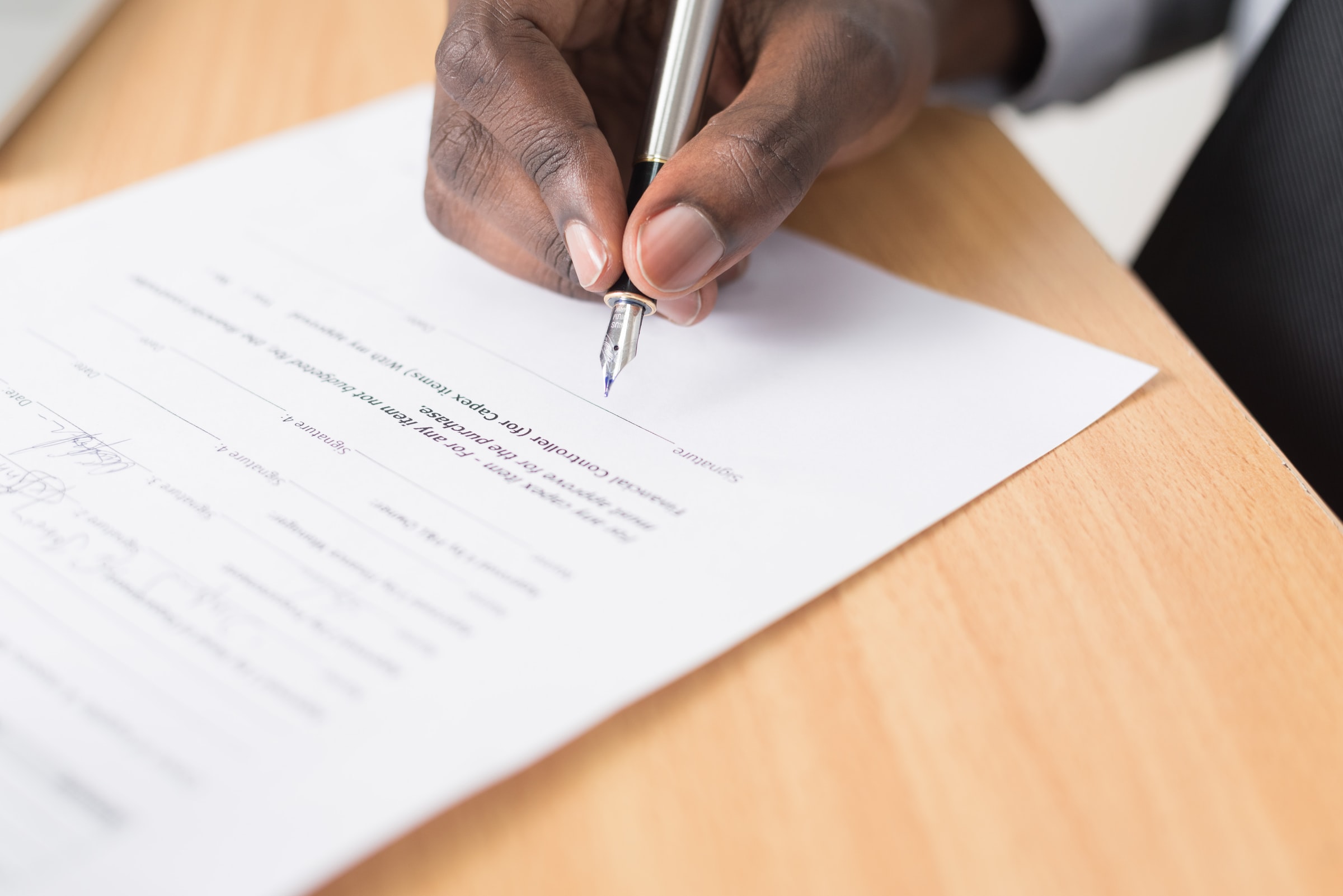
Photo by Cytonn Photography on Unsplash
Learn how to validate JWS tokens with Open Policy Agent
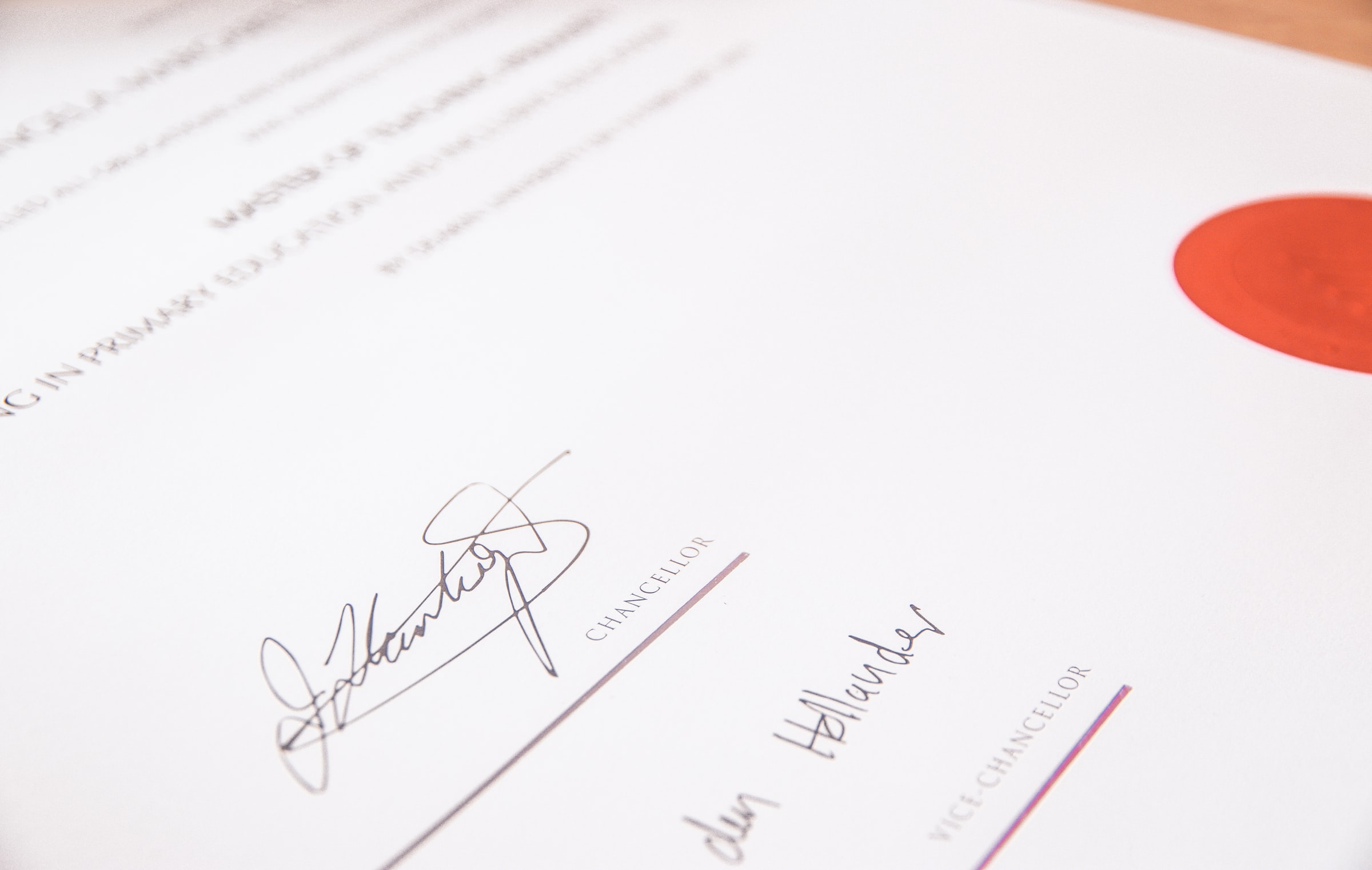
Photo by SkillScouter on Unsplash
Learn how to use Open Policy Agent Command Line Interface
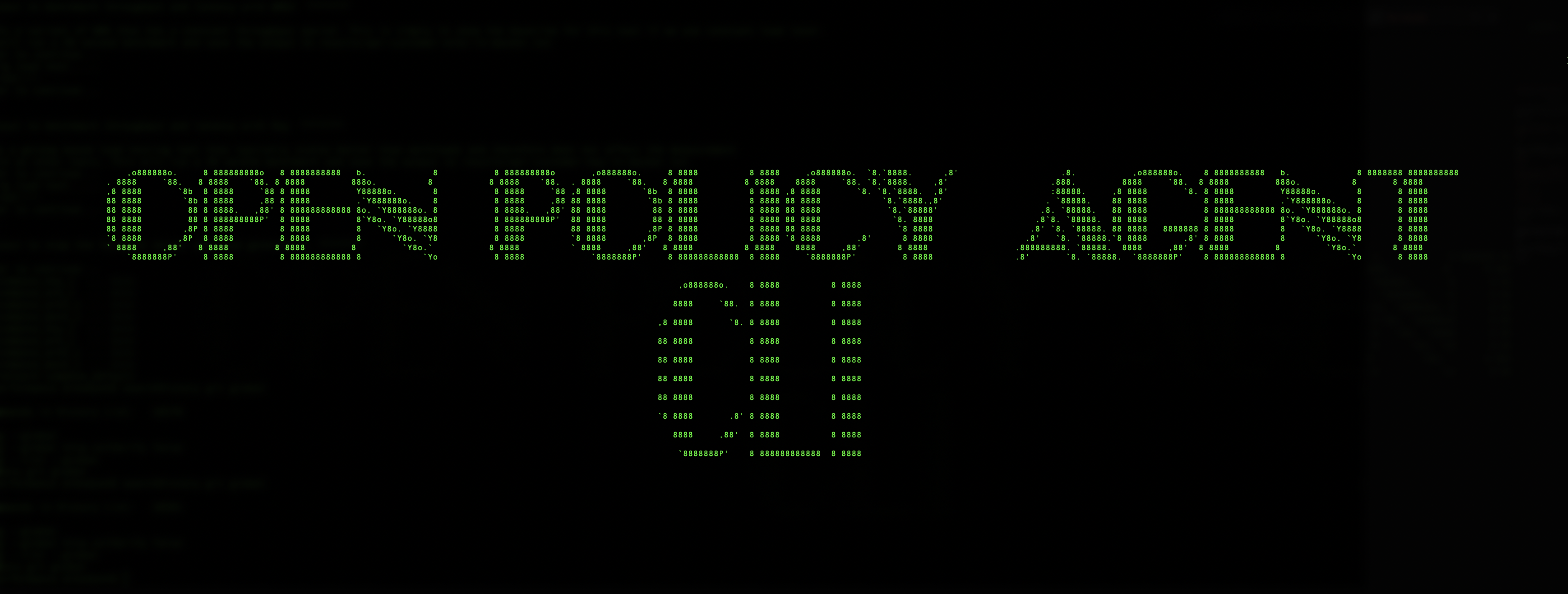
This is the 4th Envoy & Open Policy Agent Getting Started Guide. Each guide is intended to explore a single feature and walk through a simple implementation. Each guide builds on the concepts explored in the previous guide with the end goal of building a very powerful authorization service by the end of the series.
Learn how to use Open Policy Agent with Envoy for more powerful authorization rules

Photo by Kutan Ural on Unsplash
Learn how to add ElasticSearch and Kibana to your Envoy front proxy environment

Photo by Alex Eckermann on Unsplash
Learn how to set up Envoy as a front proxy with docker

Photo by Mattia Serrani on Unsplash